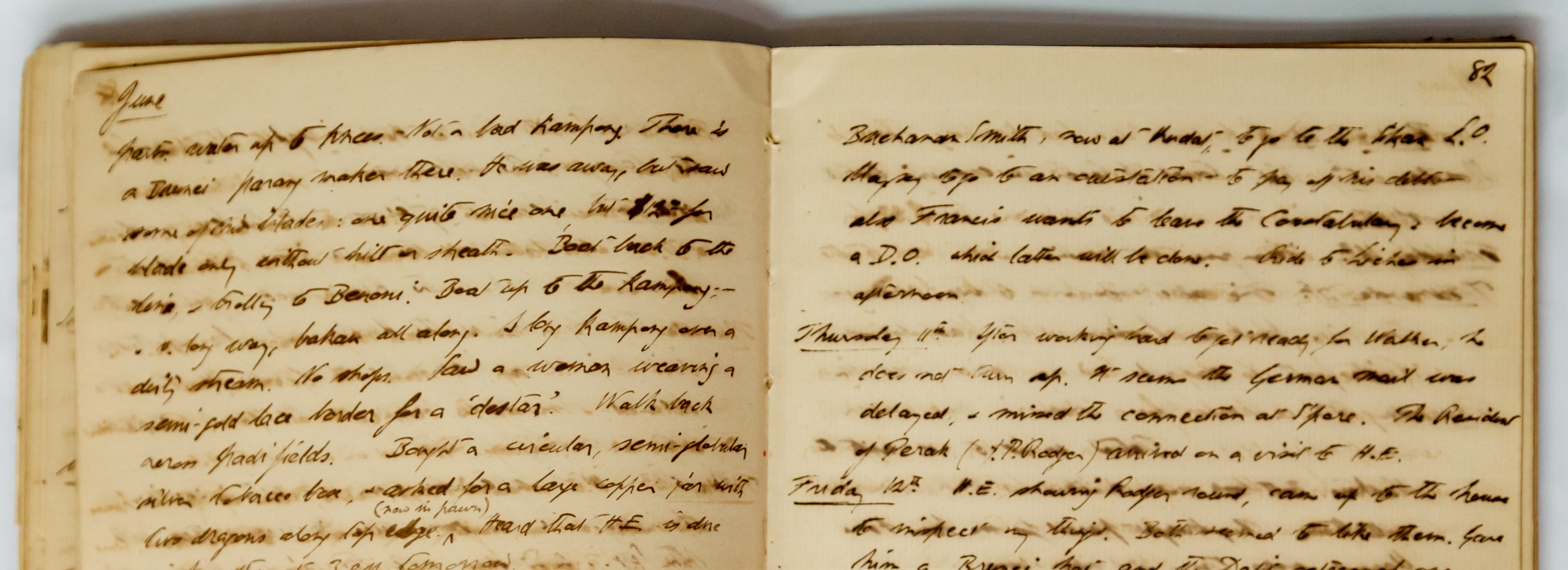How to write a good log file
Software log messages are not a sexy topic. In fact, they’re usually pretty low down the list of priorities that most bioinformaticians have when writing software. But logs are important! Here are some of my tips on how to get it right.
I’ve just finished reading Simon Andrews’ excellent blog post about tips for writing good scientific software (and getting through paper reviews). It’s prompted me to write up a blog post that I’ve had in the back of my mind for a while now. For the past six months or so, I’ve been writing a tool called MultiQC which parses results and logs from other bioinformatics tools to create an overview report. Spending so much time looking at the output from a wide range of tools has given me strong opinions on what makes a good (and bad!) log output.
Before I kick off, what do I mean by log output? In the context of MultiQC, I mean status updates, details of the execution environment and summary statistics. Most bioinformatics tools typically should output all three of these things. Updates are important to let the user know that stuff is happening, and how. Details of the execution are important when revisiting an old analysis, so you can be sure of how it was run. Summary statistics are relied upon by the user when assessing whether your program works.
Suggestion 1: Repeat Yourself
When a user executes a command and sees the resulting log, it’s obvious to them what they ran. However, ask them again a week later and the chances are that they’ll have forgotten the command line flags that they specified. Ask them a month later and they’ll have forgotten why they ran it and what the data was. If you repeat all of this information in your log output files, it is stored for future reference which can be enormously useful.
A great example of a tool that does this well is the RNA-seq aligner STAR which creates a log file listing all of it’s hundreds of parameters. An abbreviated version of this file looks as follows:
STAR version=STAR_2.5.1b
STAR compilation time,server,dir=Tue Jan 26 13:48:00 CET 2016 milou-b.uppmax.uu.se:/sw/apps/bioinfo/star/2.5.1b/src/source
##### DEFAULT parameters:
versionSTAR 20201
versionGenome 20101 20200
parametersFiles -
sysShell -
runMode alignReads
_[...]_
##### Command Line:
STAR --genomeDir STARIndex --sjdbGTFfile genes.gtf --readFilesIn short_human_3_R1_trimmed.fq.gz --runThreadN 8 --twopassMode Basic --outWigType bedGraph --outSAMtype BAM SortedByCoordinate --readFilesCommand zcat --outFileNamePrefix short_human_1_R1
##### Initial USER parameters from Command Line:
outFileNamePrefix short_human_1_R1
###### All USER parameters from Command Line:
genomeDir STARIndex ~RE-DEFINED
sjdbGTFfile genes.gtf ~RE-DEFINED
readFilesIn short_human_3_R1_trimmed.fq.gz ~RE-DEFINED
runThreadN 8 ~RE-DEFINED
twopassMode Basic ~RE-DEFINED
outWigType bedGraph ~RE-DEFINED
outSAMtype BAM SortedByCoordinate ~RE-DEFINED
readFilesCommand zcat ~RE-DEFINED
outFileNamePrefix short_human_1_R1 ~RE-DEFINED
##### Finished reading parameters from all sources
##### Final user re-defined parameters-----------------:
runThreadN 8
_[...]_
This is silently printed to a file for future reference, along with a much
simpler *Log.final.out file which summarises the final results of the
execution. Great news when someone asks you what parameters you used two years
after publishing your paper..
Suggestion 2: Use Nice Formats
With a little forethought, it’s easy to write output which is easy to read for both Humans and computers. This suggestion is best explained with a couple of examples. Bowtie 2 is a common and very capable short read aligner. Unfortunately, its logged output is really difficult to parse. It looks something like this:
314537 reads; of these:
314537 (100.00%) were paired; of these:
111016 (35.30%) aligned concordantly 0 times
193300 (61.46%) aligned concordantly exactly 1 time
10221 (3.25%) aligned concordantly >1 times
----
111016 pairs aligned concordantly 0 times; of these:
11377 (10.25%) aligned discordantly 1 time
----
99639 pairs aligned 0 times concordantly or discordantly; of these:
199278 mates make up the pairs; of these:
112779 (56.59%) aligned 0 times
85802 (43.06%) aligned exactly 1 time
697 (0.35%) aligned >1 times
82.07% overall alignment rate
This goes to STDERR and doesn’t repeat the parameters or input
filenames. However, what makes it really tricky to use is its format - the
syntax of each line is very similar to others and can only be properly
understood in the context of what’s written around it (MultiQC counts the
indentation spaces with nested loops, yuck).
Compare this to the summary output from
Salmon - a tool for quantifying
RNA-seq data. This saves data to files called cmd_info.json
and meta_info.json (amongst others). These look like this:
{
"salmon_version": "0.6.0",
"samp_type": "none",
"frag_dist_length": 2001,
"bias_correct": true,
"num_bias_bins": 4096,
"mapping_type": "mapping",
"num_targets": 209539,
"num_bootstraps": 0,
"num_processed": 439147,
"num_mapped": 367866,
"percent_mapped": 83.76830537382699,
"call": "quant",
"start_time": "Thu Mar 31 13:09:43 2016"
}
These files can be easily found and parsed in a single line of code.
cmd_info.json lists the input files, the
parameters, the version of the software and other key information. To be fair,
Salmon was written with single-cell data in mind so the authors expected it
to be run on thousands of samples, making machine parsing inevitable.
However, there is no reason that Bowtie 2 couldn’t do the same in addition
to it’s nice Human-readable log output.
If you’re in doubt, I’d recommend using YAML, JSON or tab-separated output. I think YAML is the easiest to read for Humans; whilst tab-separated files can be most easily opened in Excel.
Suggestion 3: Write a summary to a file
This is probably the most controversial of all my suggestions and least important.
Lots of bioinformatics tools output great logs, but they only go to STDERR
(the standard error stream). This makes sense when running the tool, as you
see the results come up on the console as you run the tool. However, it also
means that the log messages aren’t saved by default. Users will often do
this themselves by redirecting this stream, but it’s an extra thing for them
to remember. Additionally, this file won’t have a
standard file name pattern and may be concatenated with output from other tools.
Instead, I humbly suggest that you make life easy
for your users - write logs and summary statistics to files. Using STDERR in
addition to this is fine, worst case scenario is that the information will be
saved twice. Giving your outputs a standard filename or filename extension has
the added benefit that they’re easier to find for downstream use.
In Conclusion
Even though it might not seem obvious to you whilst developing, good logging practices can really help your users in the long run. It only takes a moment to set these things up if done early and can save a lot of heartache further down the line.