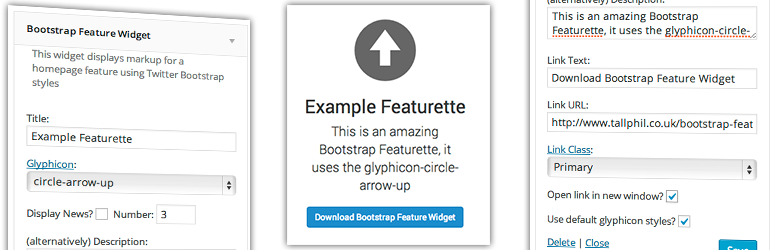Bootstrap Feature Widgets WordPress Plugin
A WordPress plugin for creating homepage feature boxes using Bootstrap with nice big Glyphicons. Available from the WordPress Plugin Repository.
A mini-plugin this one, I wanted a way for a client to easily update some little homepage featurettes that I had made (similar to these, but using glyphicons instead of images). Widgets seemed easiest, due to their drag-and-drop nature, so I made Bootstrap Feature Widgets.
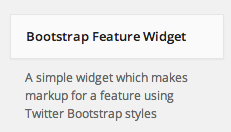
To use, install the plugin and make sure that your theme supports widgets. Go to Appearance » Widgets and you should see Bootstrap Feature Widget as an option on the left.
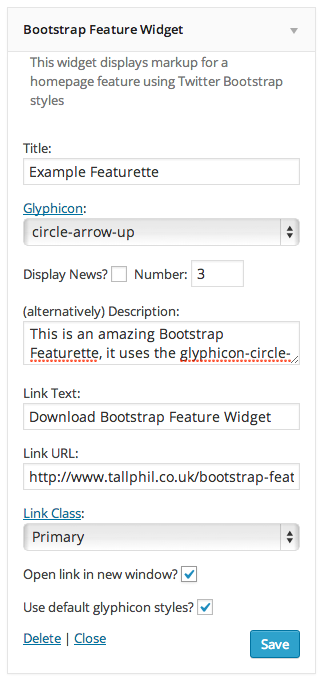
Drag and drop this into a widget area to use. When expanded, you have a number of options. You can set a title and select a glyphicon. You can choose to either list the latest news items (and how many) or to use some of your own text. You can add a link at the bottom, choose it’s URL, choose whether it should open in a new window and choose it’s colour. Finally, you can choose to let the plugin apply the default styles to the glyphicon, to make it super-sized.
You’ll probably want to customise the CSS a little. You can see an example plus some nice code for functions.php and front-page.php below…
See the code in this GitHub Gist.